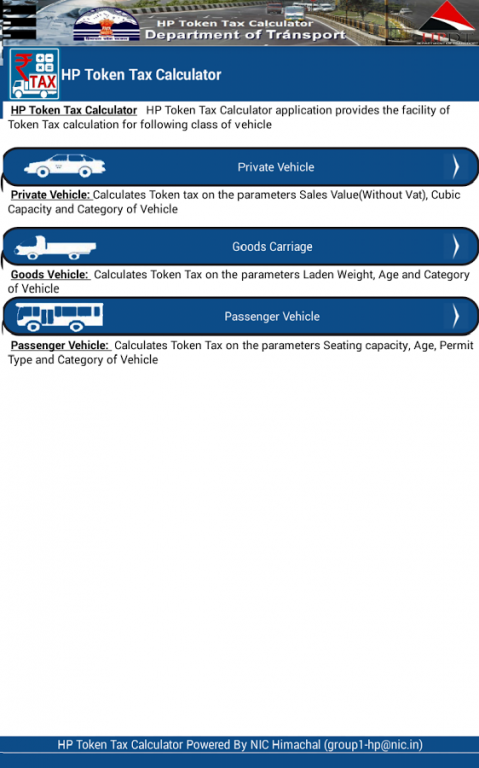HP Token Tax 1.0
Free Version
Publisher Description
The app is to facilitate Private/Good Carrier and Passenger Vehicle owners to calculate the applicable Token Tax based on the parameter values applicable for particular vehicle.
Private Vehicle: For Private Vehicle like car, jeep and two vehicles etc., Token Tax is calculated on the rates notified by the HP Transport department and user entered parameters Sales Value (Without Vat), Cubic Capacity of Vehicle engine (in cc). Token Tax for Private Vehicle is paid while registration of vehicle in RLA/RTOs of Himachal Pradesh and this is one time tax payment for 15 years from the day of registration.
Goods Carriage: For Goods Vehicles like Tractor, Tanker and Heavy Goods vehicles etc., Token tax is calculated on the rates notified by the HP Transport department and user entered parameters like Laden Weight, Age and Category of Vehicles. Token tax for Goods Carriage is paid at the time of registration for opted tenure (Quarter/ Half Year or Complete Year) and thereafter quarterly, half yearly and annually to the respective RLA/RTOs of Himachal Pradesh.
Passenger Vehicle: For Passengers Vehicles like Buses, Maxi Cab and Taxi etc., Token tax is calculated on the rates notified by the HP Transport department and user entered parameters like Seating capacity, Age, Permit Type and Category of Vehicle. Token tax for Passenger Carriage is paid at the time of registration of vehicle for opted tenure (Quarter/ Half Year or Complete Year) and thereafter quarterly, half yearly and annually to the respective RLA/RTOs of Himachal Pradesh.
The app also provides contact details of all RTOs and RLAs in the state. User can also check the applicable token tax rates for all the three categories of vehicles.
About HP Token Tax
HP Token Tax is a free app for Android published in the System Maintenance list of apps, part of System Utilities.
The company that develops HP Token Tax is National Informatics Centre, Himachal Pradesh. The latest version released by its developer is 1.0.
To install HP Token Tax on your Android device, just click the green Continue To App button above to start the installation process. The app is listed on our website since 2016-09-17 and was downloaded 8 times. We have already checked if the download link is safe, however for your own protection we recommend that you scan the downloaded app with your antivirus. Your antivirus may detect the HP Token Tax as malware as malware if the download link to nic.hp.HPTokenTax is broken.
How to install HP Token Tax on your Android device:
- Click on the Continue To App button on our website. This will redirect you to Google Play.
- Once the HP Token Tax is shown in the Google Play listing of your Android device, you can start its download and installation. Tap on the Install button located below the search bar and to the right of the app icon.
- A pop-up window with the permissions required by HP Token Tax will be shown. Click on Accept to continue the process.
- HP Token Tax will be downloaded onto your device, displaying a progress. Once the download completes, the installation will start and you'll get a notification after the installation is finished.